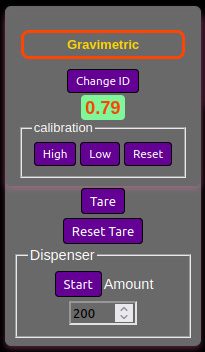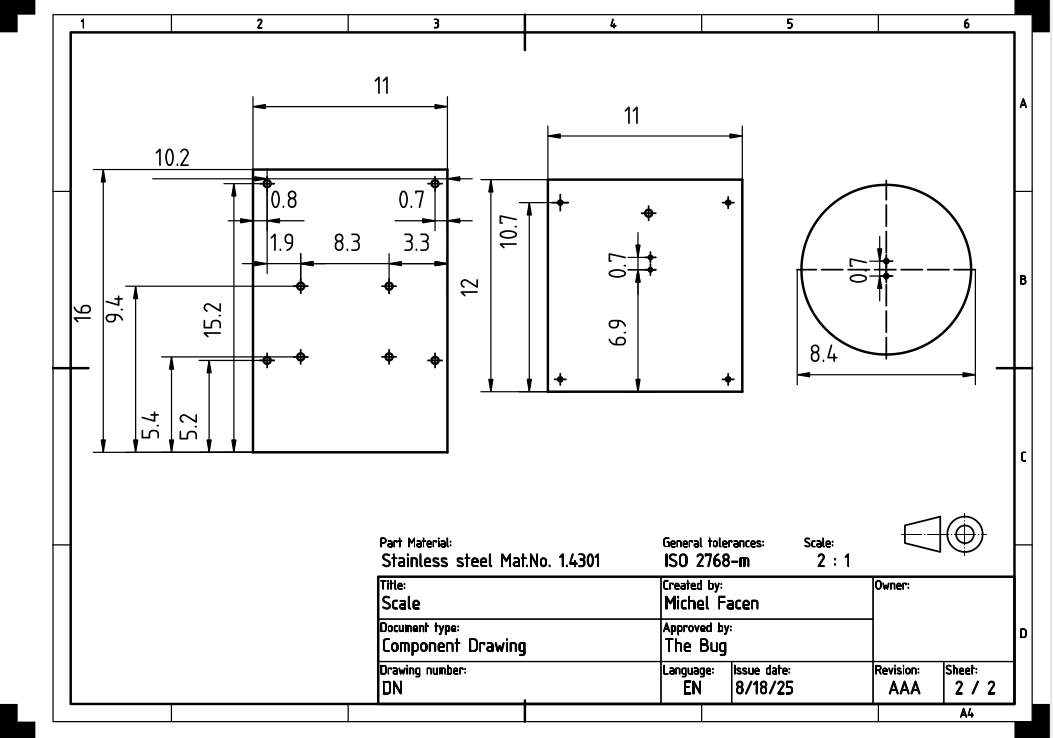Firefly application examples.
Here are some examples of devices you can create with the Firefly development board. This electronic kit allows enthusiasts and professionals to experiment with various applications, from simple projects to more complex systems. With the Firefly, you can develop devices such as light controllers, environmental monitoring systems, and many other innovative projects. Let your creativity run wild and explore everything you can build!
Gravimetric Liquids Dispenser
Made with a D1 Mini with a 12 volts pump driven through a transistor by PWM from D5 of the mini, a load cell connected to D0 and D8 and a push button to D7.
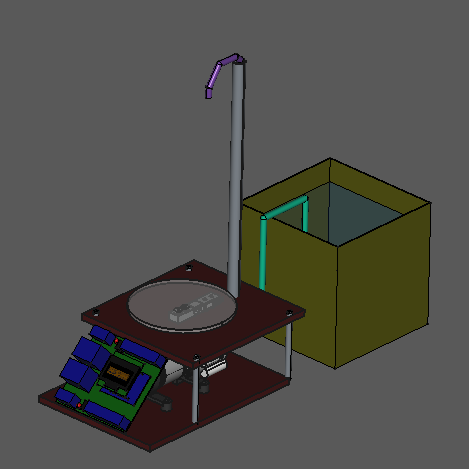
Hardware Connection Diagram
The pump is driven by 12 volts so we are using a small step down board to create 5 Volts to power the Mini, this way we don't need an extra cable powering the mini.
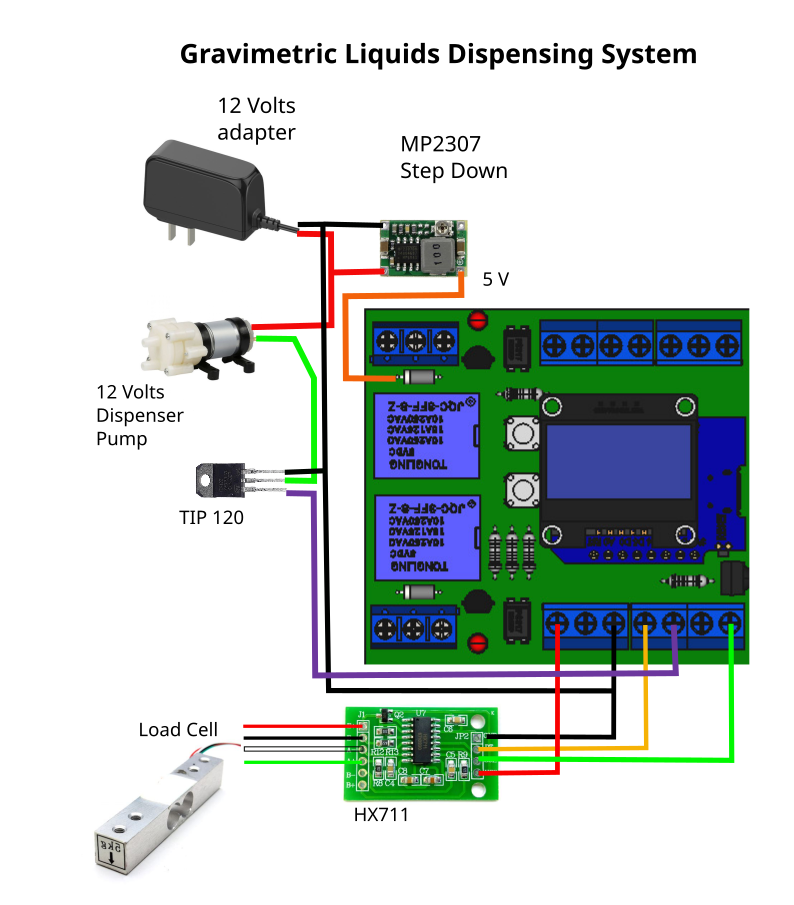
Software Interface
After connecting the hardware you can start creating the necessary panels for the dispenser, aPanel In wuth a HX711 driver for the load cell where you select D0 and D8 as the cell pins, a push_Button panel with the D7 pin selected and a Dispenser panel with the D5 pin selected as output.
Once created all the panels click on the Select button of the click section of the D7 button and then click on the Start button of the dispenser, that binds D7 short press event to the Dispenser's Start button. Do the same for long press and the Set Limit button.
To calibrate the load cell just put a known weight on it and press the high button of the Calibration section and input the weight, take out the weight and press on Low and type 0.
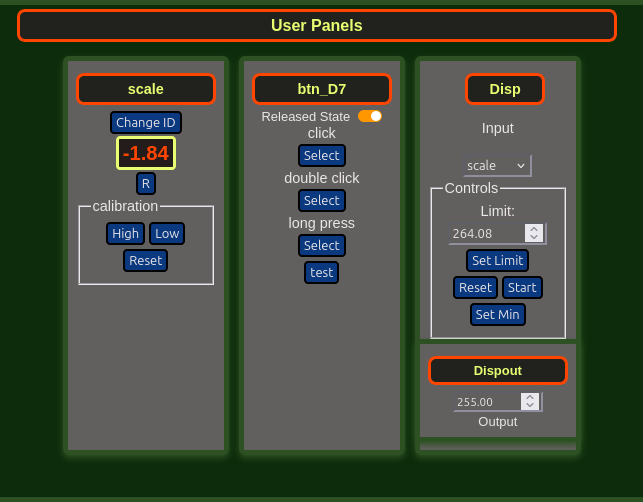
Base dimensions
Volumetric Liquids Dispensing System.
The inspiration for this one came as I over flowed my pool a couple of times so I decided to rig this simple setup. It consists on a solenoid valve to turn on and off the flow of water and a flow sensor that uses a hall effect sensor and outputs negative pulses on each revolution. Both parts are very affordable and easy to get.
The setup is very straight forward.
Hardware connection diagram
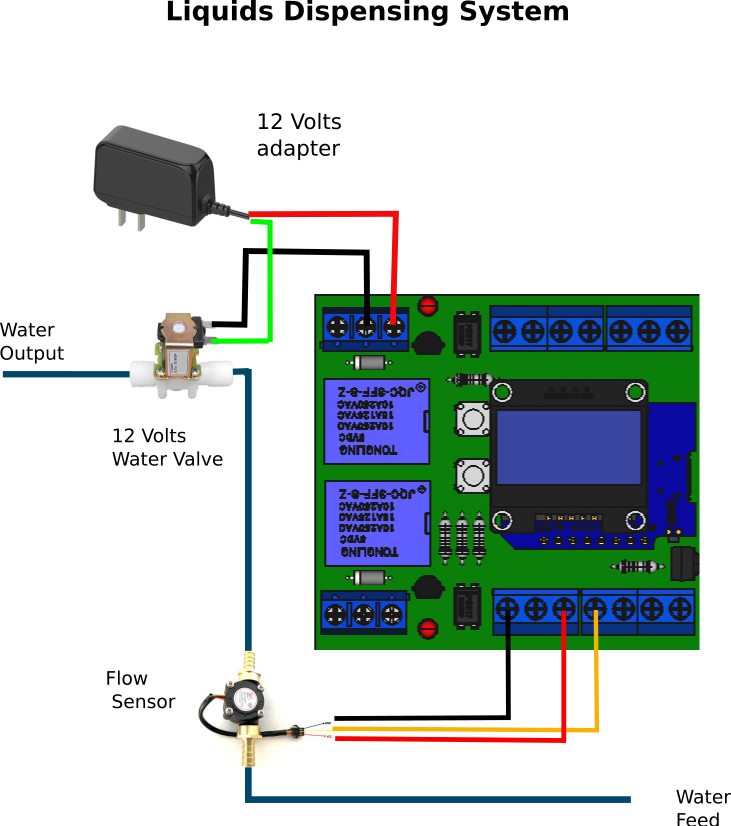
Simple hardware example.
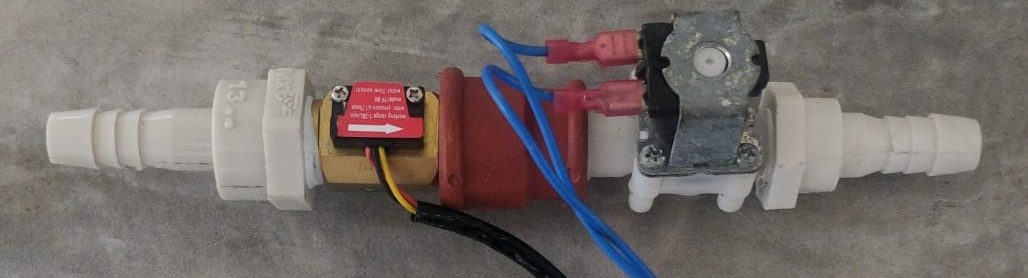
Dispensing Panel
Once you have the hardware ready go to the Firefly control panel of your device, click in New Panel, select a name for it, choose the Flow panel type on the Select Panel drop down menu, the first input pin you select is Flow Sensor and the second pin is the output you want to use in this case is D3, connected to the top relay on the board.
Once you selected the pins click on Save and reload the page. You should see now the new Flow Panel you created, it has calibration buttons, a start button and a field where you can input the amount of liquid you want to dispense, when you press start its going to open the valve and close it when the amount reaches the desired number of liters, gallons or whatever you calibrated with.
The calibration procedure is as follows: zero the output by pressing reset, click on the Output selector in the panel to manually open the valve while you fill a container with a know capacity. Once is full shut off the Output selector to close the water valve. Now you need to press in the High button on the calibration section and input the capacity of your container, press ok and you should be done.
To test select the amount to dispense as the container you used and test to see if it stops when full.
This same setup can be used for diverse applications where the sensor output is a pulse signal relative to a quantity.
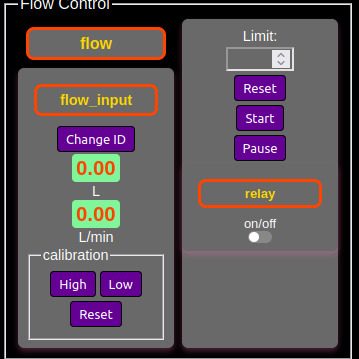
Automatic Watering System
This is a watering system that can be built with very easy to source components. Normally you wouldn't need a pressure sensor for such a device as many houses have a constant water supply from the city water system and in that case the timers are enough for this device but where I live the municipal water its on for 3 times a week for like 12 hours each time, most houses have a container at the top that lasts several days so you always have water in your home. Many houses have also big cisterns built underground as a backup system.
Many people do their watering the days when you get water from the city instead of using water from your container up the roof. Many houses in regions where water is distributed in such a manner have separate water faucets for the city water to water gardens or do laundry.
Sorry about the long explanation but was necessary to understand the why of this device as it is connected to the intermittent city water system.
In this case the system has 2 zones, it waits until the pressure reaches a threshold ( to not start the timers until there is good pressure in the system ) and then starts the timer_A for zone 1 and when that is done it starts the timer_B for zone 2, skip_time is the programmable period of time until the next cycle.
Hardware connection diagram
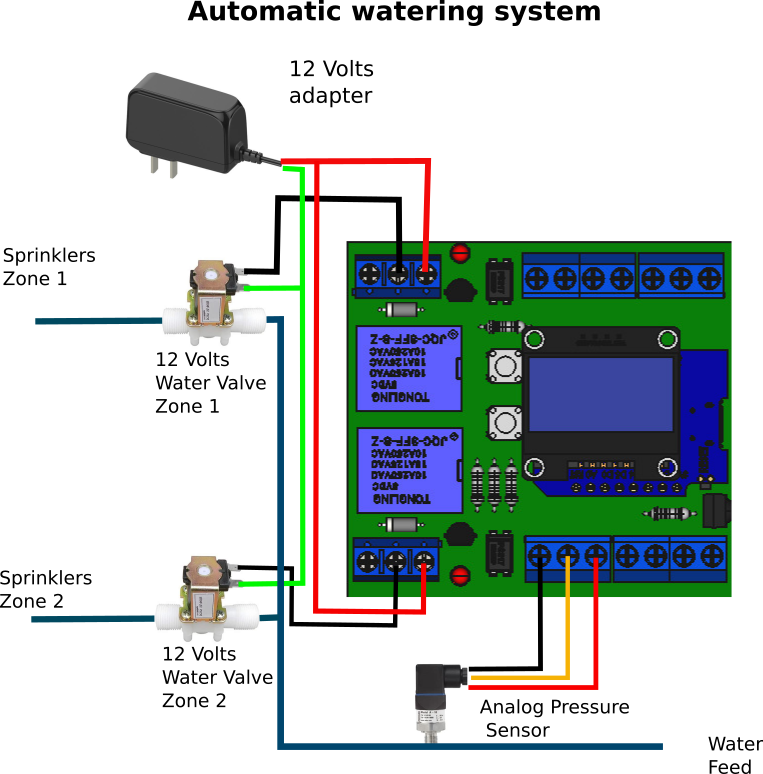
Irrigation Panel
Once your hardware is ready create a new panel input a name and choose the irrigation panel type, the 2 pins should be set to D3 and D4 if you are using the firefly board. The analog input A0 is chosen by default for the pressure sensor.
The timers are generic to program it you input time off and time on in seconds separated by a dash in the schedule edit field. For example 5-10 means 5 seconds off and 10 seconds on. In this case you can use for example 0-300 for the timer to just go on 5 minutes. The schedules also accept combinations such as 5-10-3-8 (off,on,off,on). There is a count_limit parameter, you can make the timer execute a certain number of times and then stop. If you leave it in 0 it becomes an infinite timer.
If you leave in a place where you have water pressure 24/7 you don't need the pressure sensor and rather you can simply create 2 timer panels and then switch the timer mode from Timer to Hours and then reload the page, the interface changes to let you input specific times of the day for on and off action.
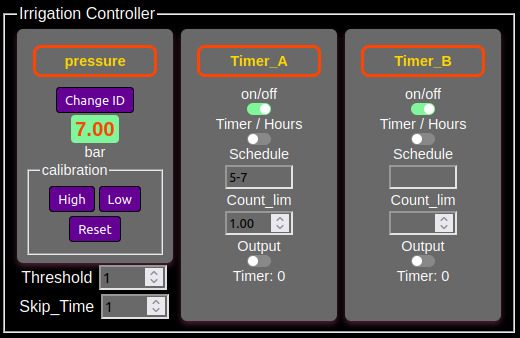
Visualization from cloud database.
As an added bonus firefly can upload the data from the pressure sensor to the cloud database to chart your data and receive alerts when water is on.
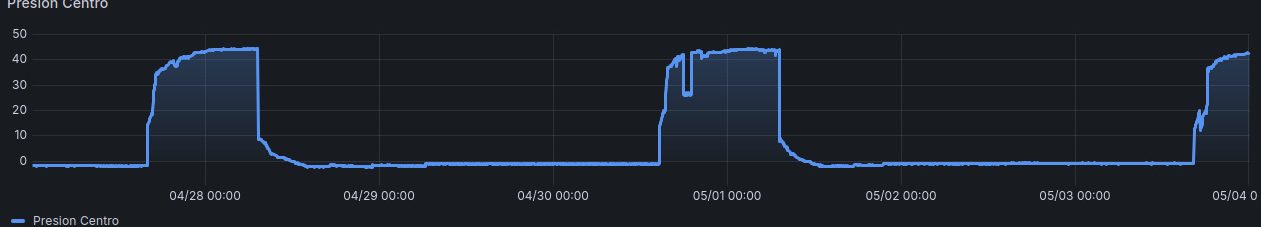
Gravimetric Dispensing System
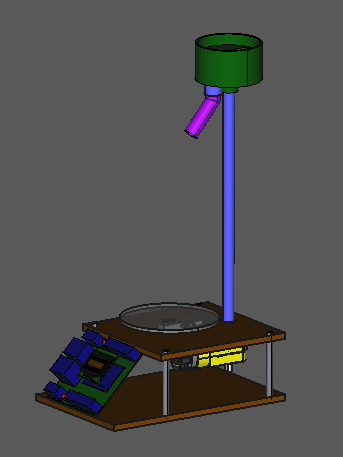
A gravimetric dispensing system is a type of automated system used to precisely measure and dispense materials based on their weight rather than their volume. This is easy to do with Firefly with a cheap load cell and a HX711 ADC chip, normally you can get the sensor and the HX711 together.
The dispenser mechanism can be of different kinds, worm screw, conveyor, a solenoid valve, etc.
Hardware connection diagram
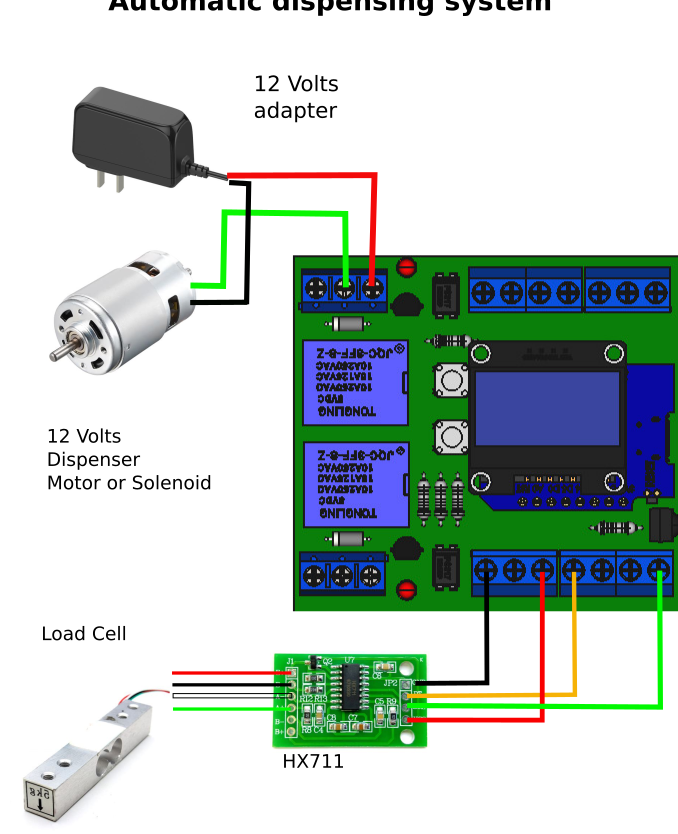
Gravimetric Panel
Once you are ready with the hardware press on New Panel, type a name and select Scale as the Panel Type. Then select D0 for the first pin and D8 for the second pin. Press on Save and reload the page.
As most sensors it needs calibration before it can be used. Load cells need 2 point calibration so you need to calibrate the high setting with a known weight and then calibrate the low setting with no weight at 0.
The panel has a handy Tare button to account for containers weight. Note that Tare is not equivalent to calibration to zero.